Using the Ellipse Tool (U), try to represent the central element of the logotype. Place its layer lower than the top layer of the logotype. 使用椭圆工具(U)在图标的中心画一个圆形,将它放在顶层之下




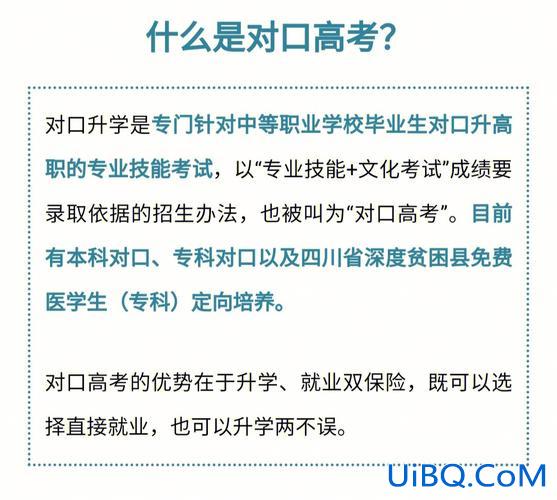
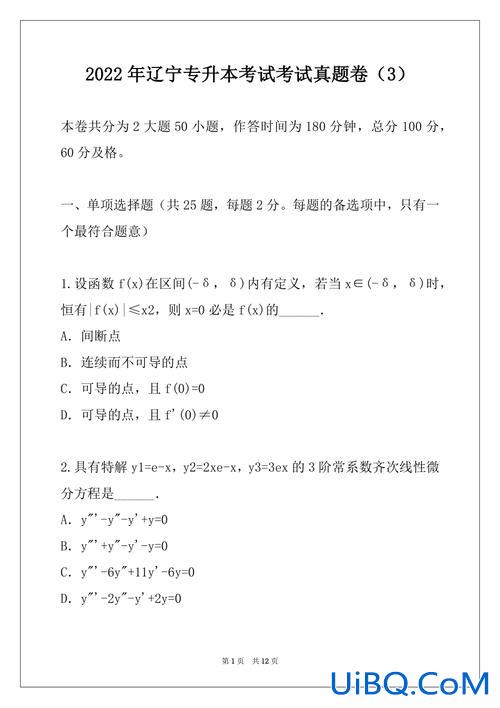
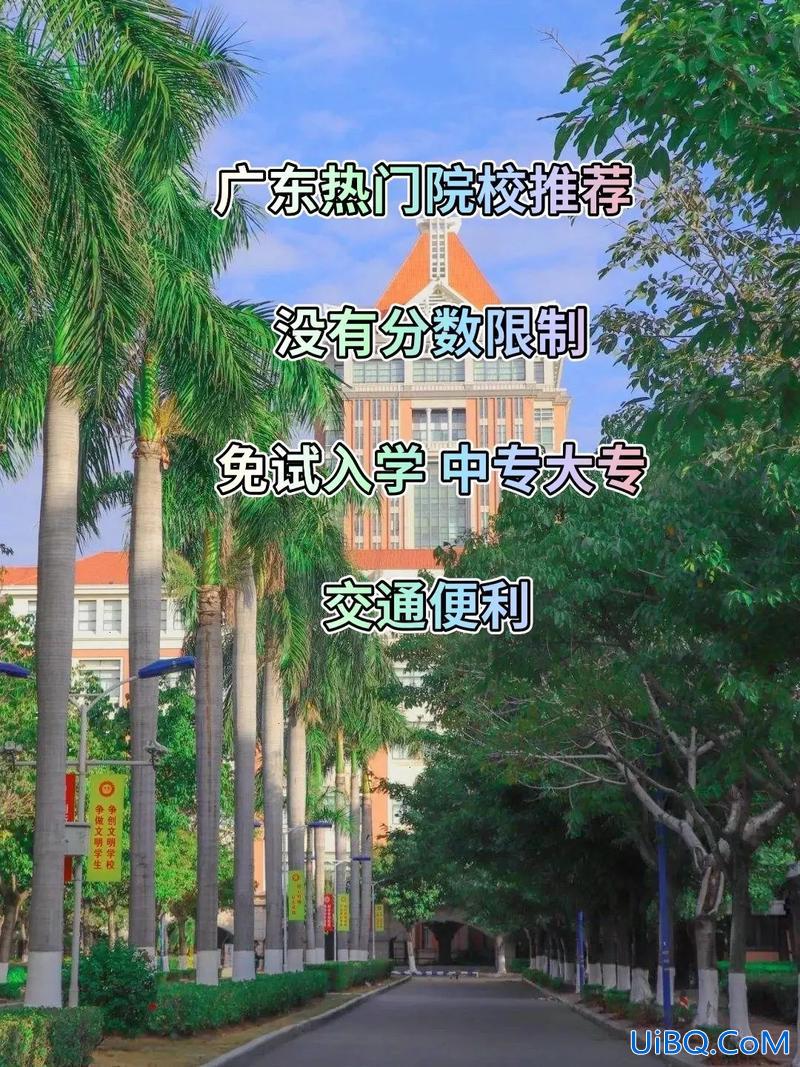
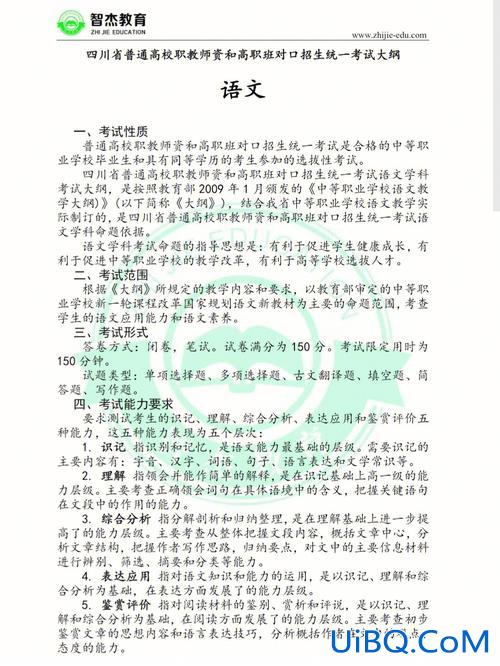

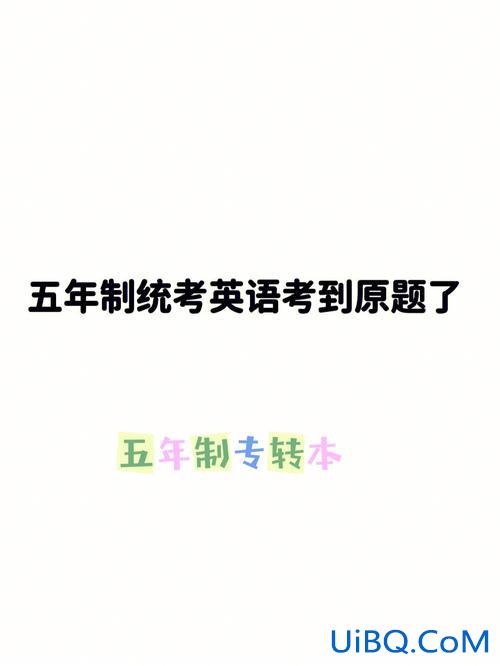
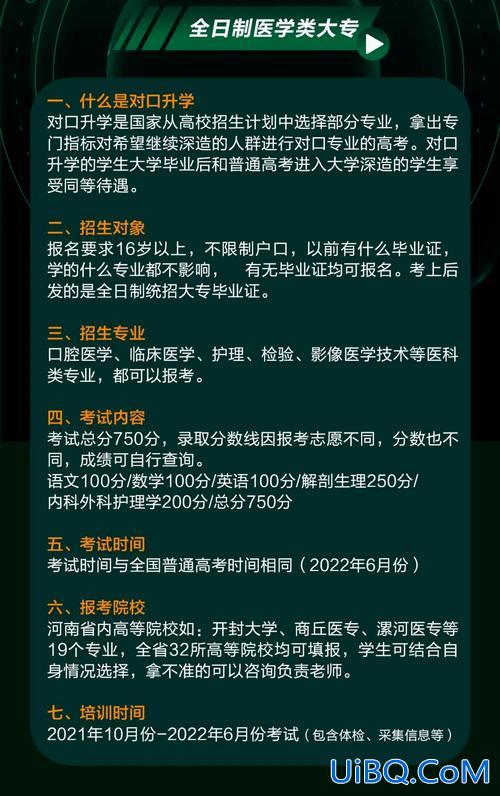

 加载中,请稍侯......
加载中,请稍侯......
精彩评论