总结:1、首先,打开手机的拨号键盘,点击屏幕右下角的三个点选项。2、点击选择设置。3、进入设置页面后,找到快速拨号。4、根据显示提示,1号数字键为设置语音信箱,可从2到9依次选择设置快速拨号键。5、点击添加联

总结:1、首先,打开手机的拨号键盘,点击屏幕右下角的三个点选项。2、点击选择设置。3、进入设置页面后,找到快速拨号。4、根据显示提示,1号数字键为设置语音信箱,可从2到9依次选择设置快速拨号键。5、点击添加联系人,在手机通讯录中选择经常联系人进行设置。6、设置完成后,返回快速拨号页面检查是否有误。7、打开手机拨号键盘,长按相应的数字键就可快速拨号给对应联系人。
演示设备信息:手机型号∶ 华为mate40pro,系统版本∶ EMUI11.0.170,软件版本:EMUI11.0.170。
图文步骤:1、首先,打开手机的拨号键盘,点击屏幕右下角的“三个点”选项。
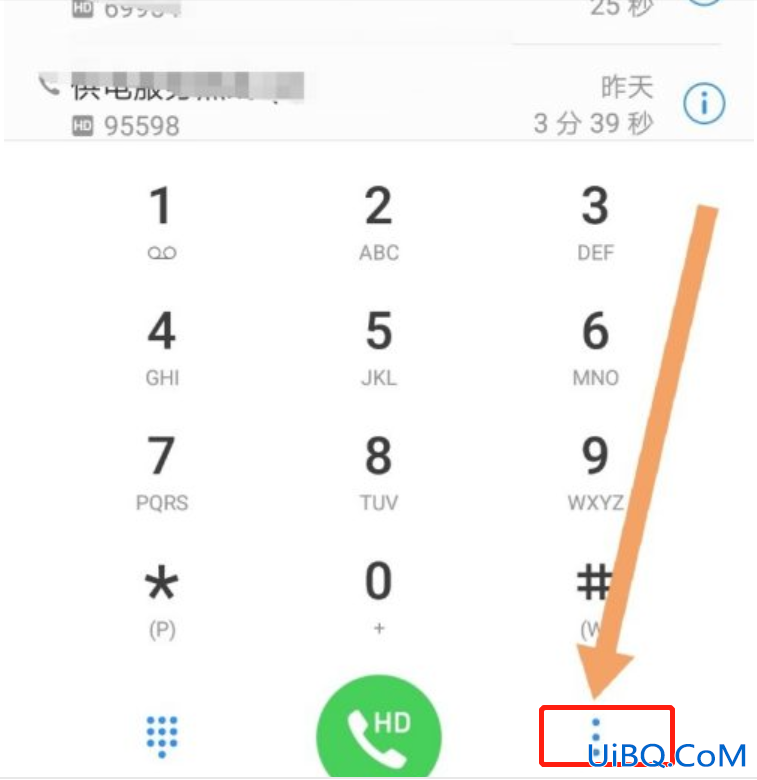
2、点击选择“设置”。

3、进入设置页面后,找到”快速拨号“。

4、根据显示提示,“1”号数字键为“设置语音信箱”,可从“2到9”依次选择设置快速拨号键。

5、点击“添加联系人”,在手机通讯录中选择经常联系人进行设置。
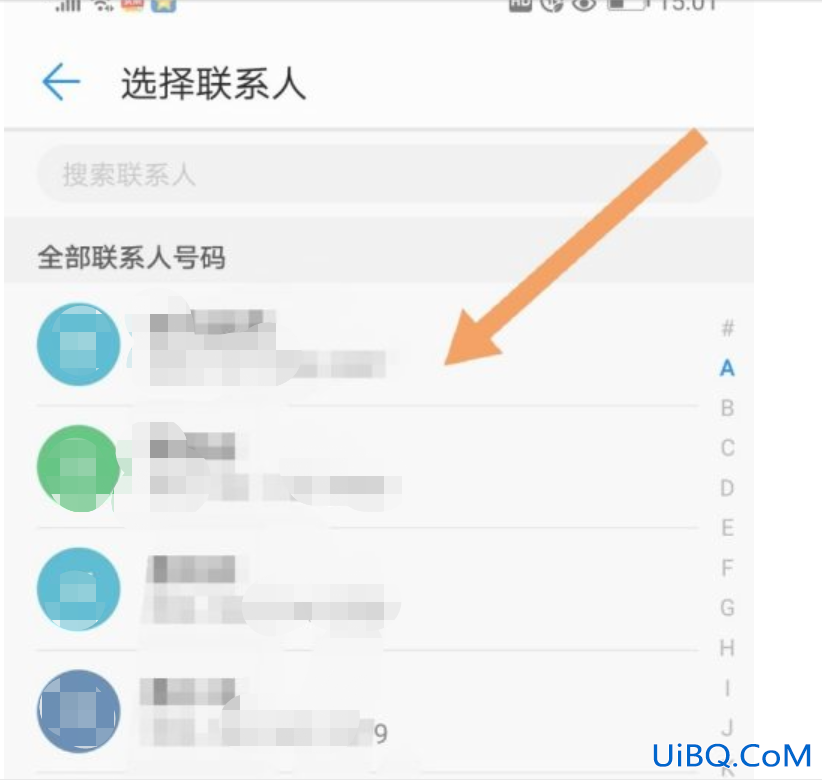
6、设置完成后,返回快速拨号页面检查是否有误。
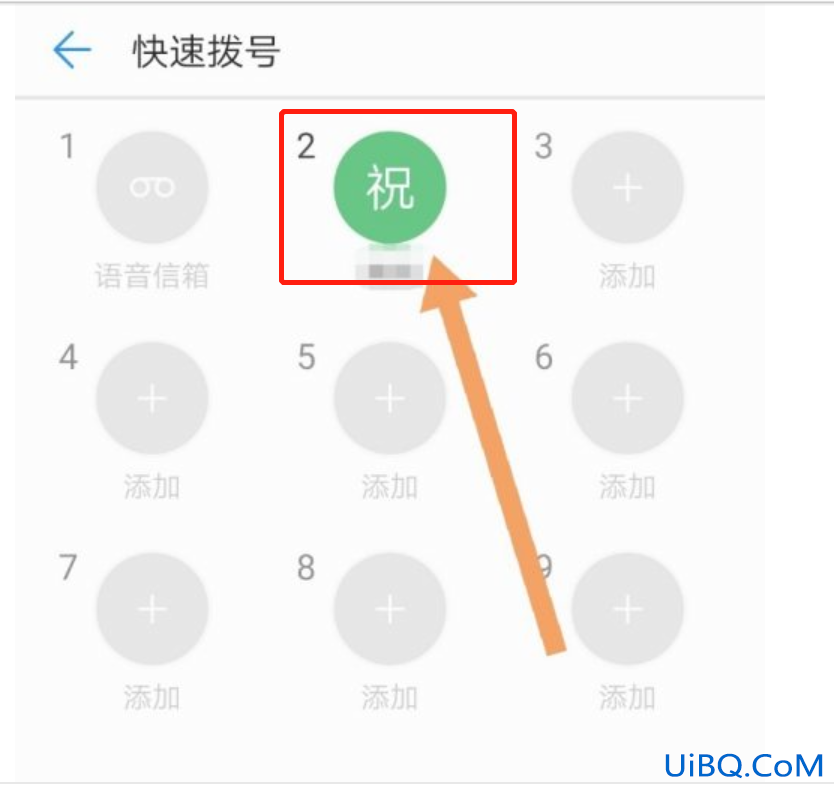
7、打开手机拨号键盘,长按相应的数字键就可快速拨号给对应联系人。
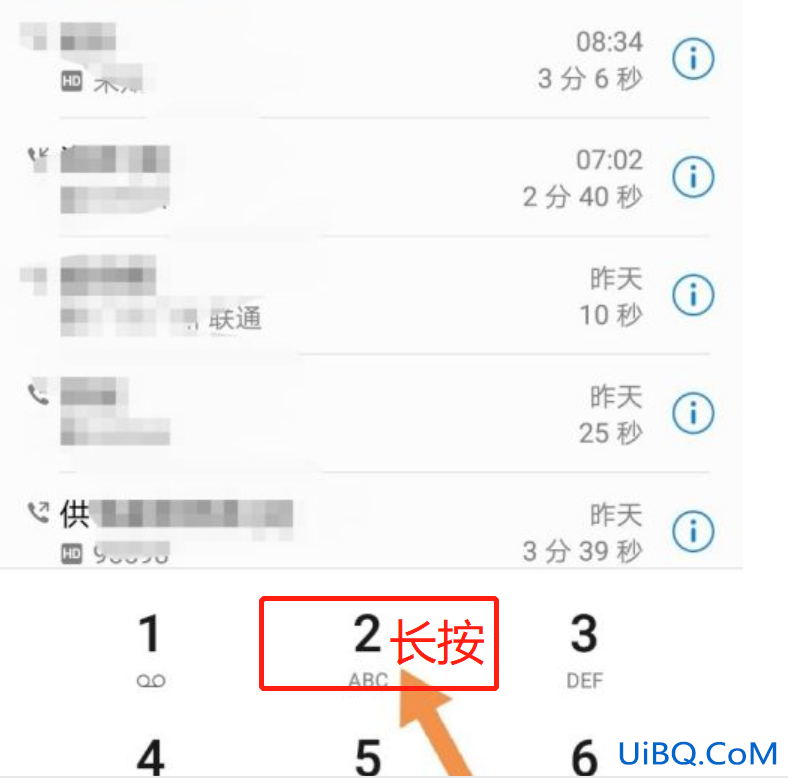
优艾设计网_电脑技术

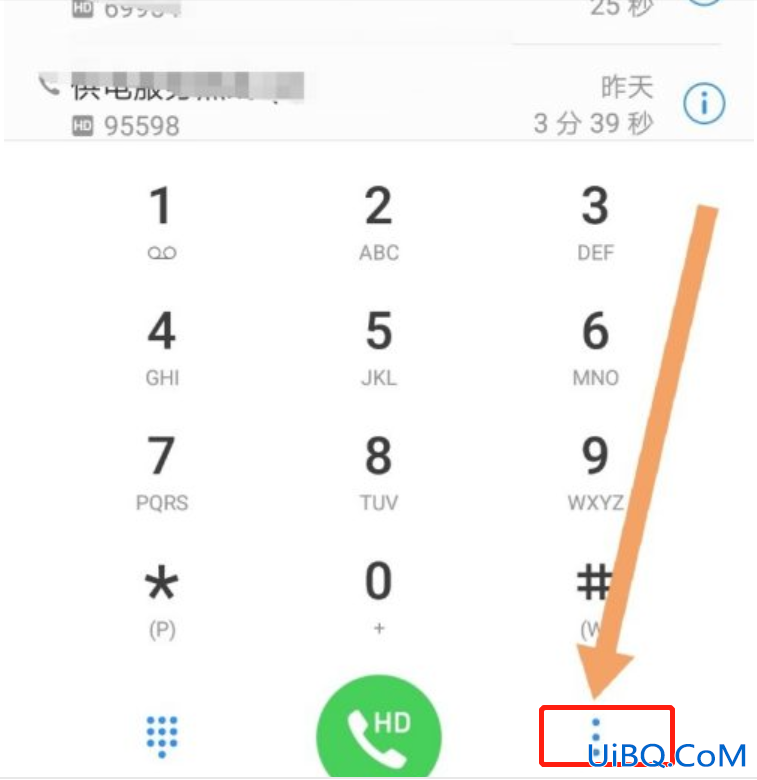



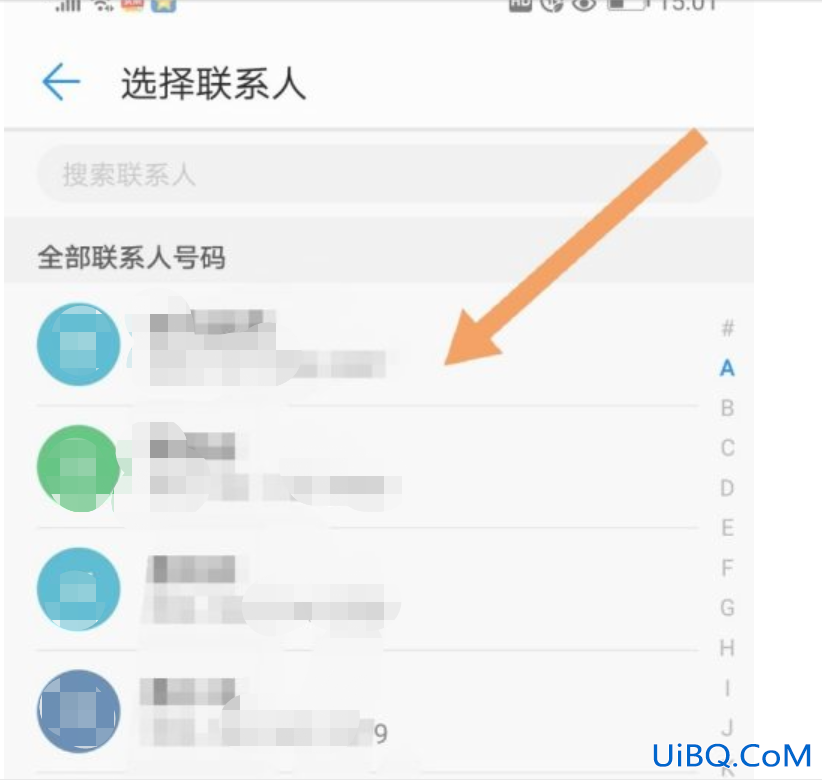
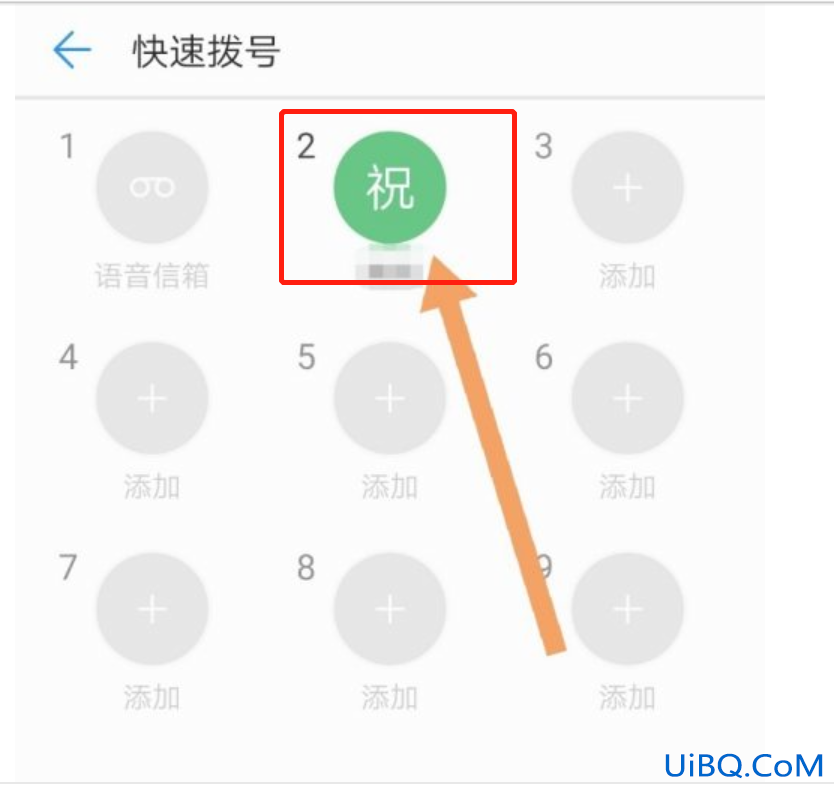
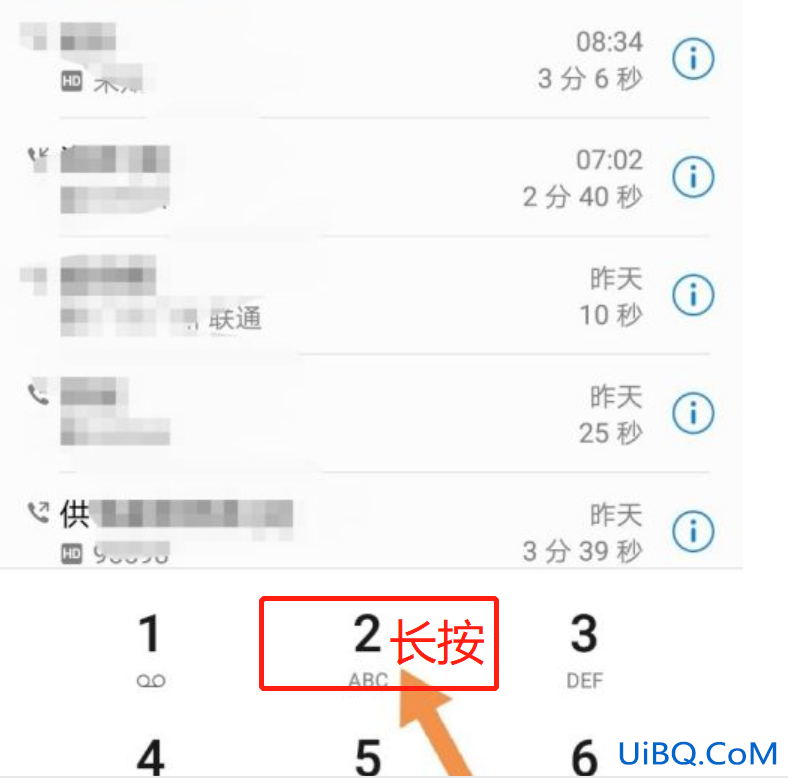
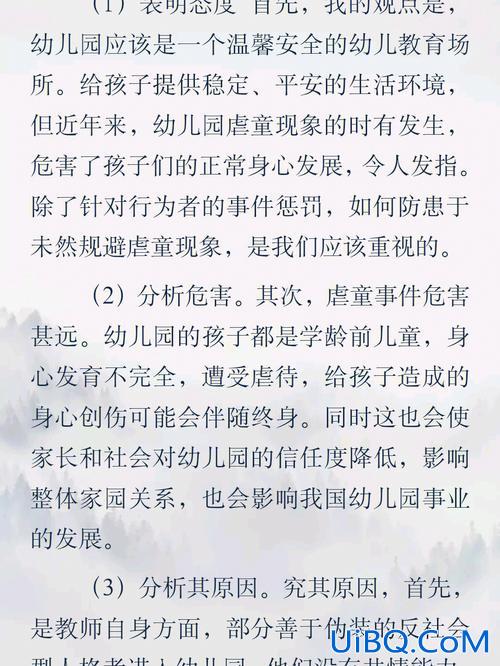
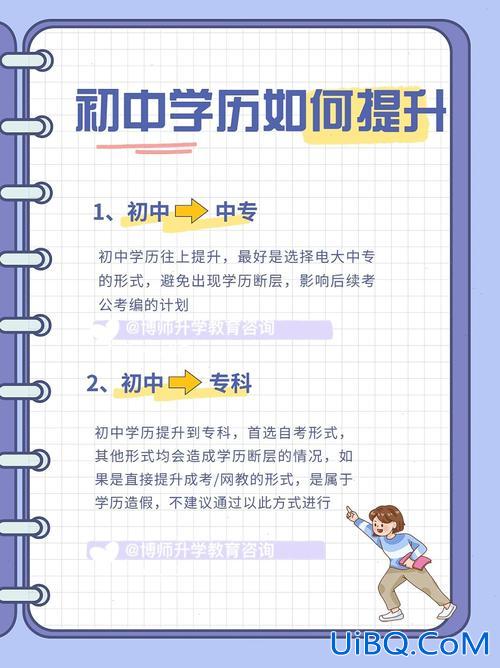
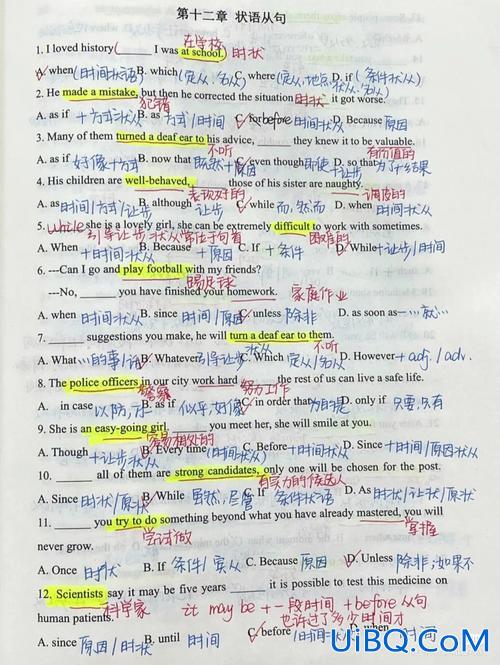


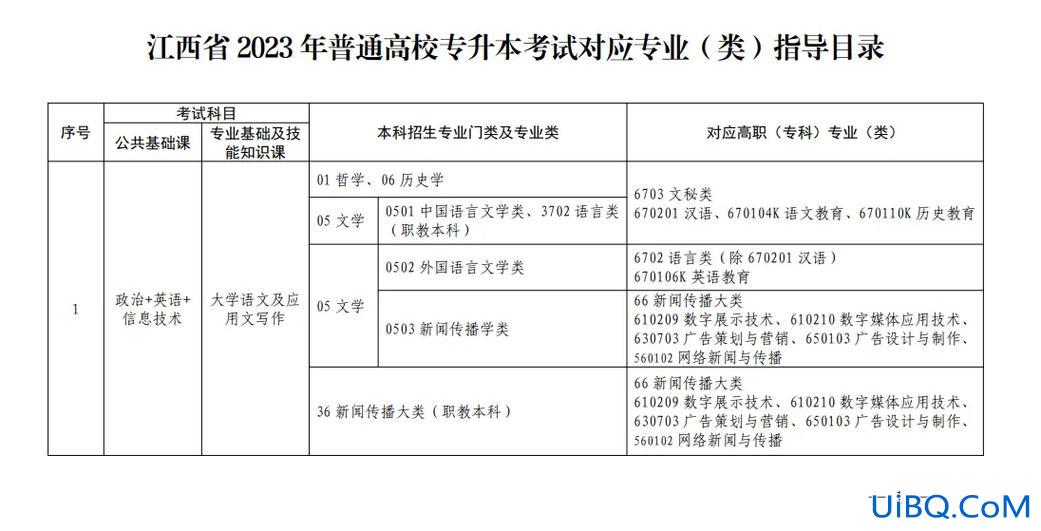


 加载中,请稍侯......
加载中,请稍侯......
精彩评论