总结:1、打开设置选项。2、在显示的页面上,点击选择健康使用手机。3、点击下方的开启选项,继续下一步的操作。4、接下来选择用户类型,点击孩子使用选项,设置密码。5点击选择添加停用时间菜单,可以设置使用手机的

总结:1、打开设置选项。2、在显示的页面上,点击选择健康使用手机。3、点击下方的开启选项,继续下一步的操作。4、接下来选择用户类型,点击孩子使用选项,设置密码。5点击选择添加停用时间菜单,可以设置使用手机的开始时间和结束时间。6、再就是点击内容访问限制选项, 对手机应用的使用进行限制。7、恢复到正常操作页面,点击下方的关闭就可以了。
演示环境信息:手机型号:华为Mate 40 Pro,系统版本:Android 10,软件版本:Android 10。
图文步骤:1、打开“设置”选项。
优艾设计网_Photoshop百科

2、在显示的页面上,点击选择“健康使用手机”。

3、点击下方的“开启”选项,继续下一步的操作。
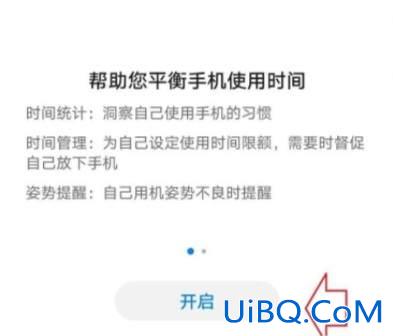
4、接下来选择“用户类型”,点击“孩子使用”选项,设置“密码”。
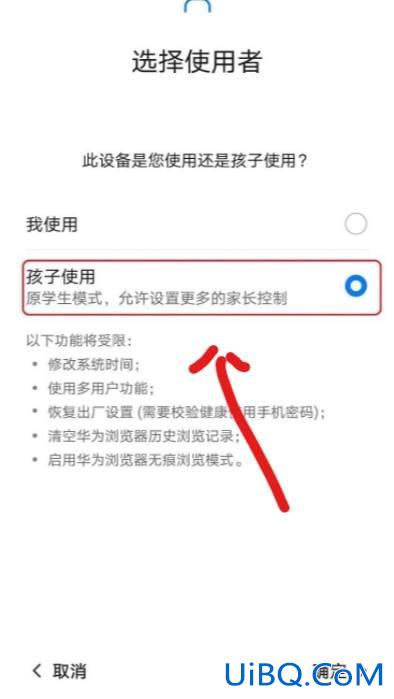
5、点击选择'添加停用时间"菜单,可以设置使用手机的"开始时间"和"结束时间"。
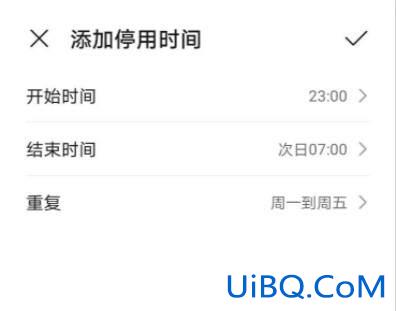
6、再就是点击"内容访问限制"选项, 对手机应用的使用进行限制。

7、恢复到正常操作页面,点击下方的"关闭"就可以了。




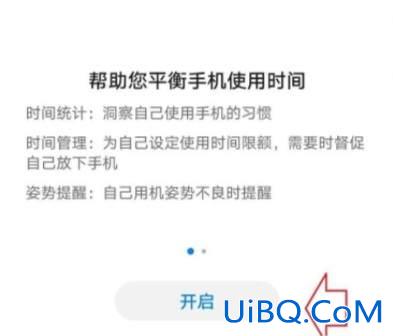
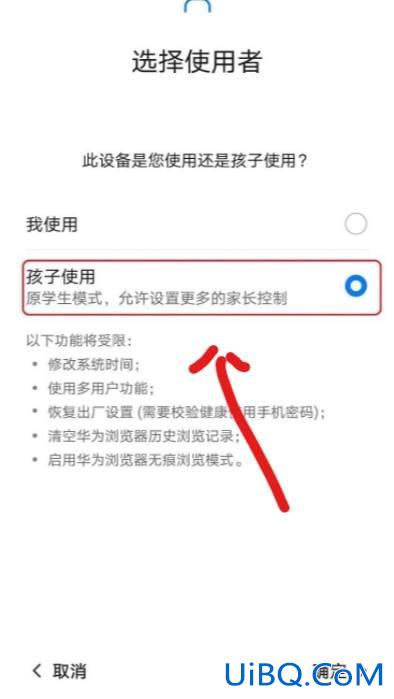
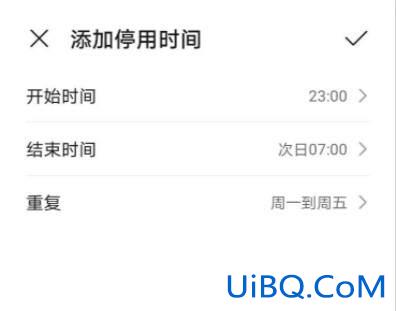


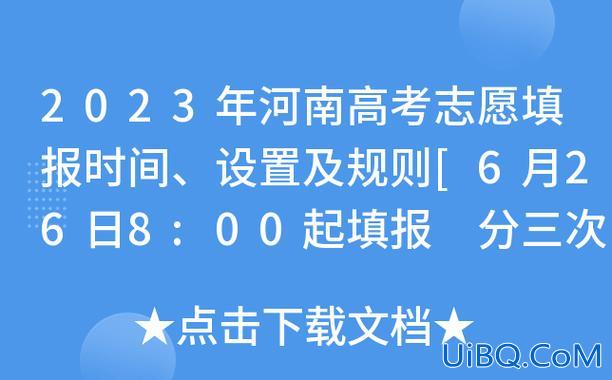

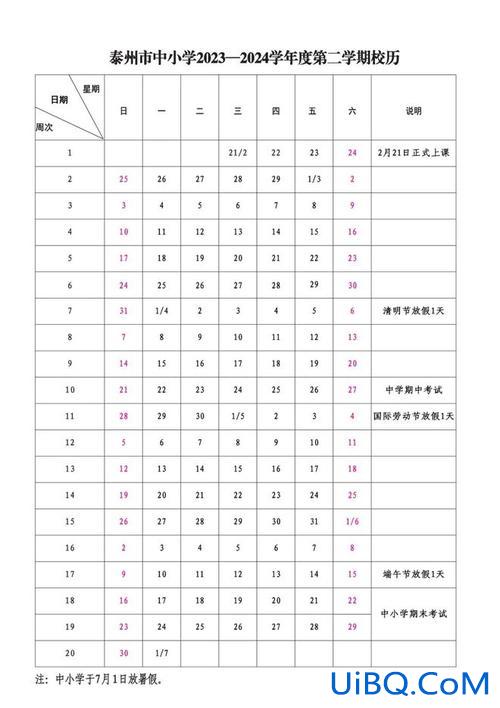




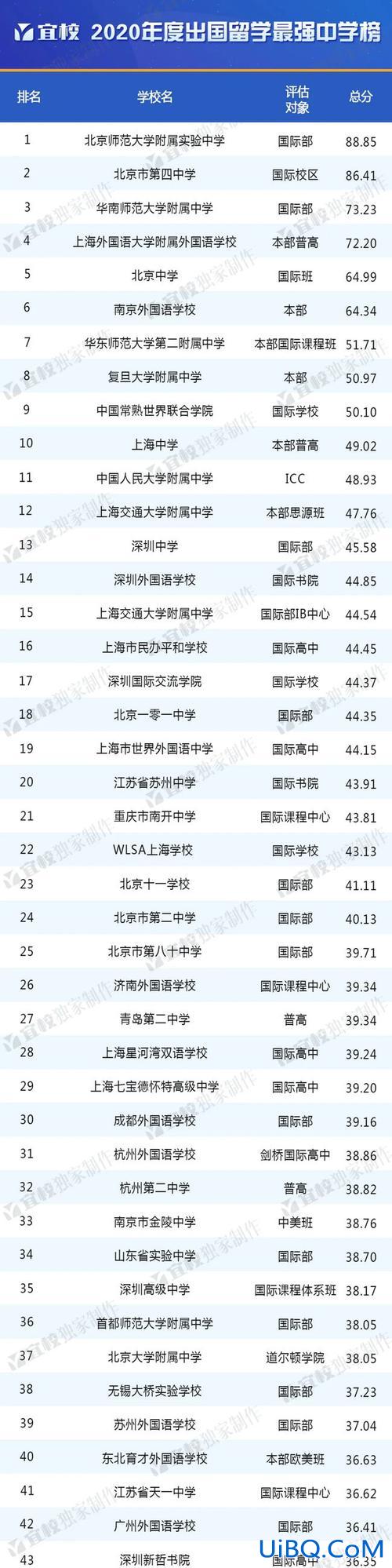
 加载中,请稍侯......
加载中,请稍侯......
精彩评论