总结:1、访问www.lezhinus.com/en并选择右边的菜单栏。2、选择Sign up。3、勾选Agree to the Lezhin Comics Terms of Use(required)后点击Confirm。4、输入一个自己常用的邮箱,163邮箱,QQ邮箱都可以。5、输入邮箱

总结:1、访问www.lezhinus.com/en并选择右边的菜单栏。2、选择Sign up。3、勾选Agree to the Lezhin Comics Terms of Use(required)后点击Confirm。4、输入一个自己常用的邮箱,163邮箱,QQ邮箱都可以。5、输入邮箱收到的验证码并点击Next。6、设置密码和自己的信息后,点击Sign up with email,之后就可以登陆网页版了。
演示环境信息:电脑型号:联想ThinkPad T430。系统版本:Windows7,软件版本:Windows7。
图文步骤:1、访问www.lezhinus.com/en并选择右边的菜单栏。
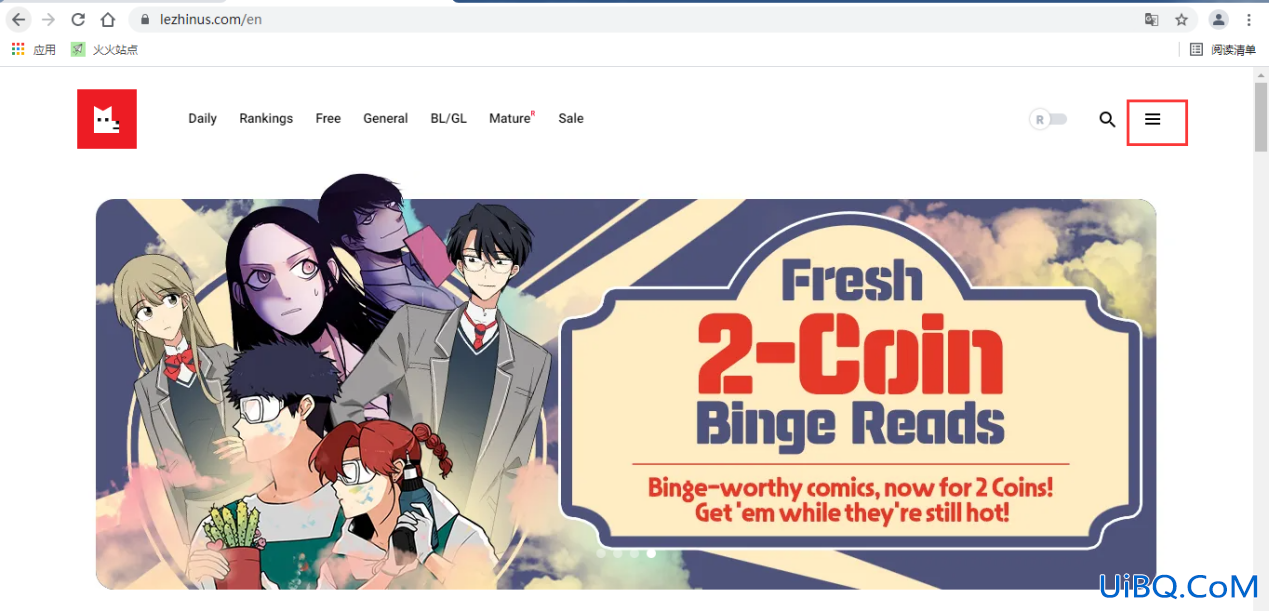
2、选择Sign up。
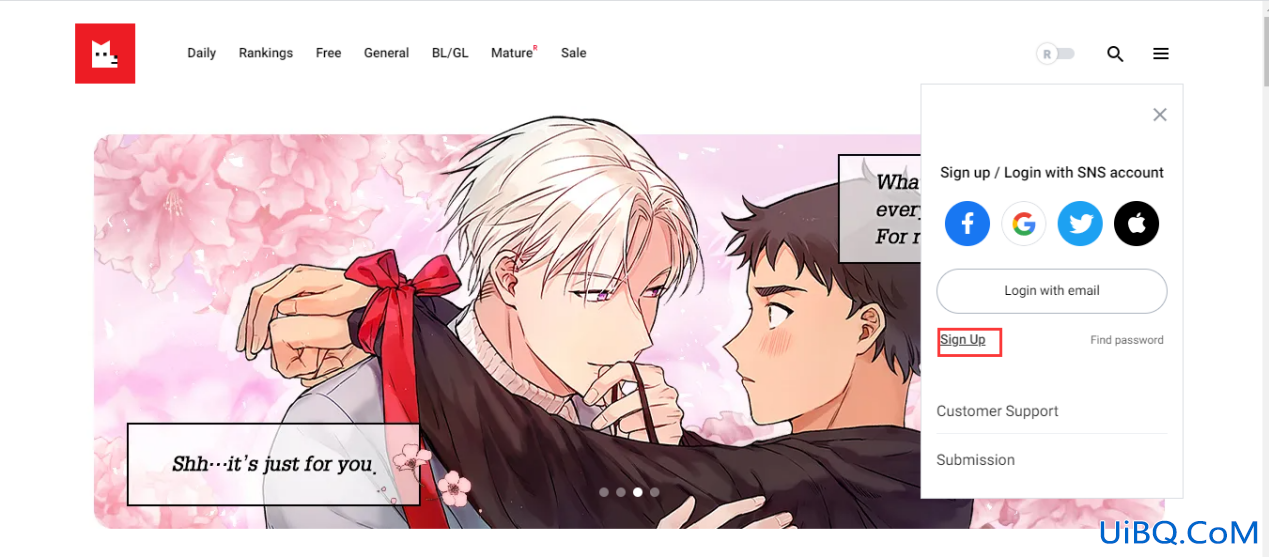
3、勾选Agree to the Lezhin Comics Terms of Use(required)后点击Confirm。
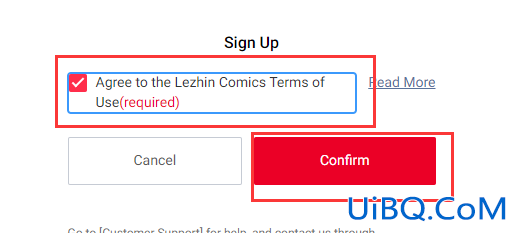
4、输入一个自己常用的邮箱,163邮箱,QQ邮箱都可以。
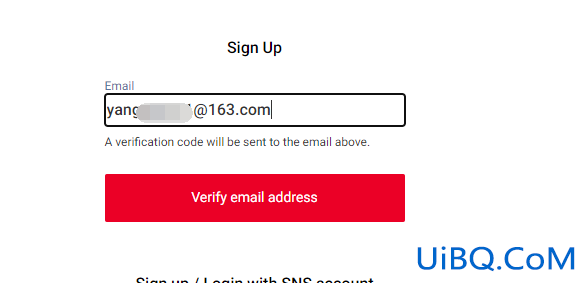
5、输入邮箱收到的验证码并点击Next。
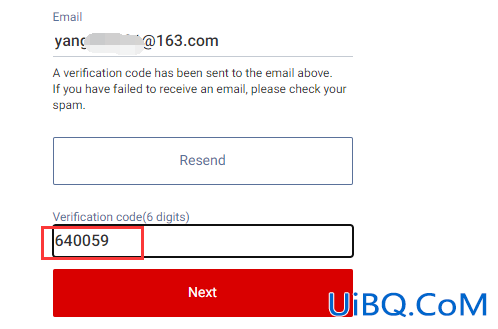
6、设置密码和自己的信息后,点击Sign up with email,之后就可以登陆网页版了。


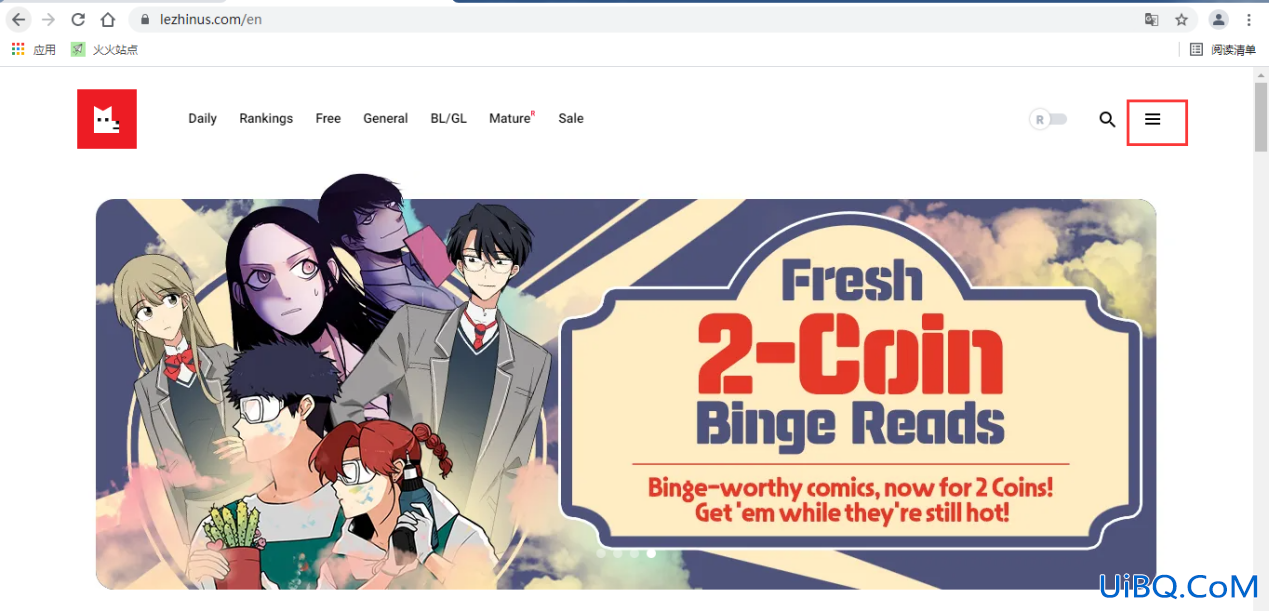
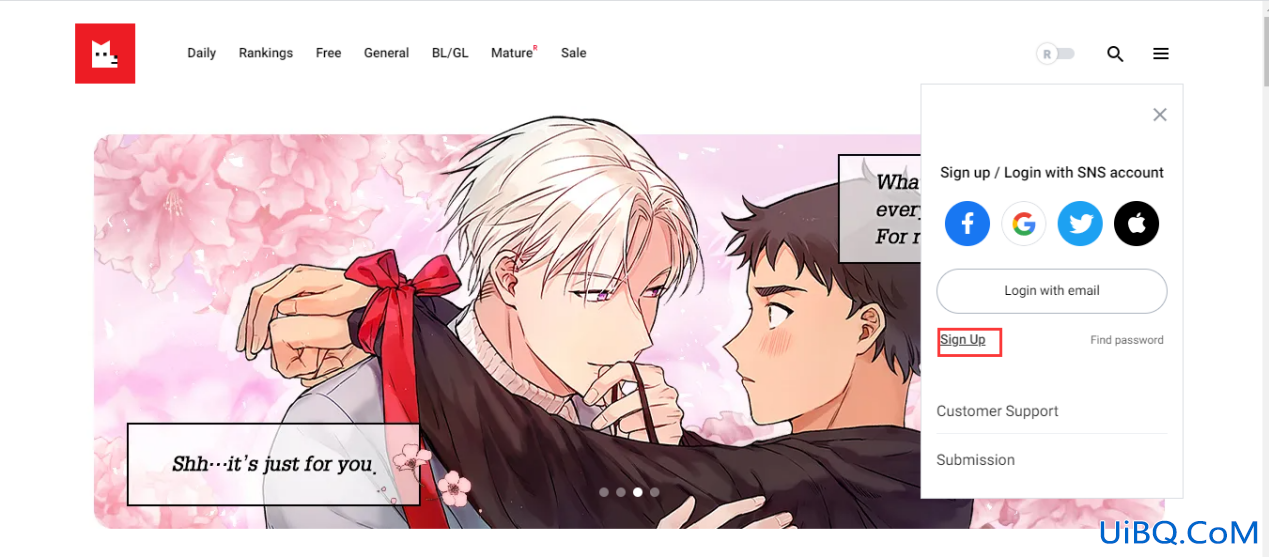
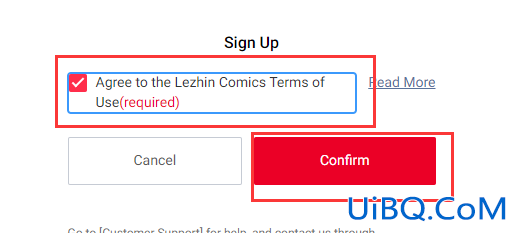
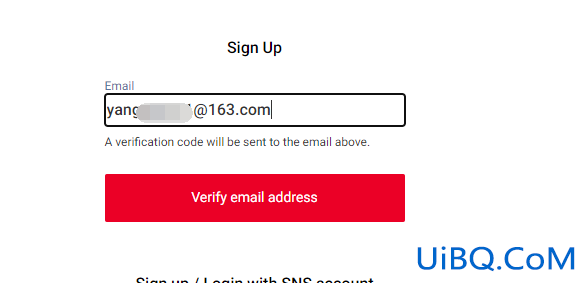
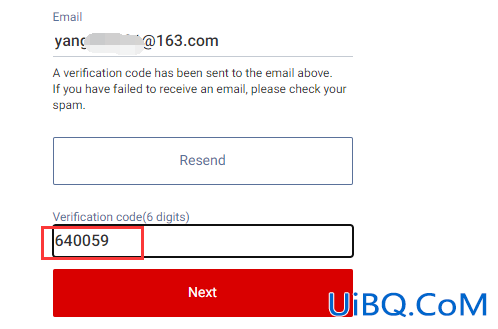





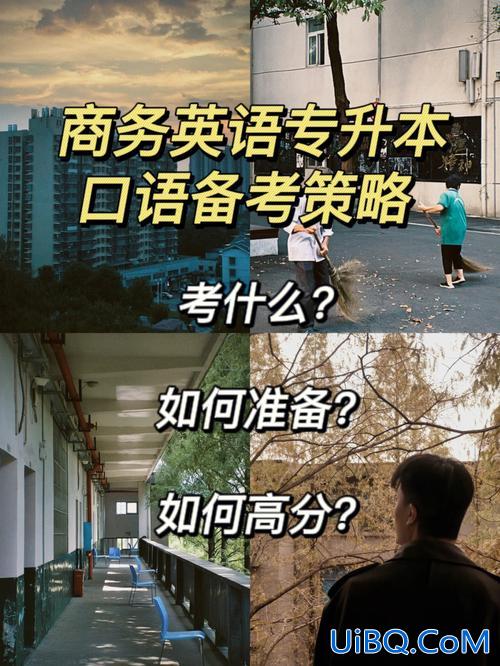


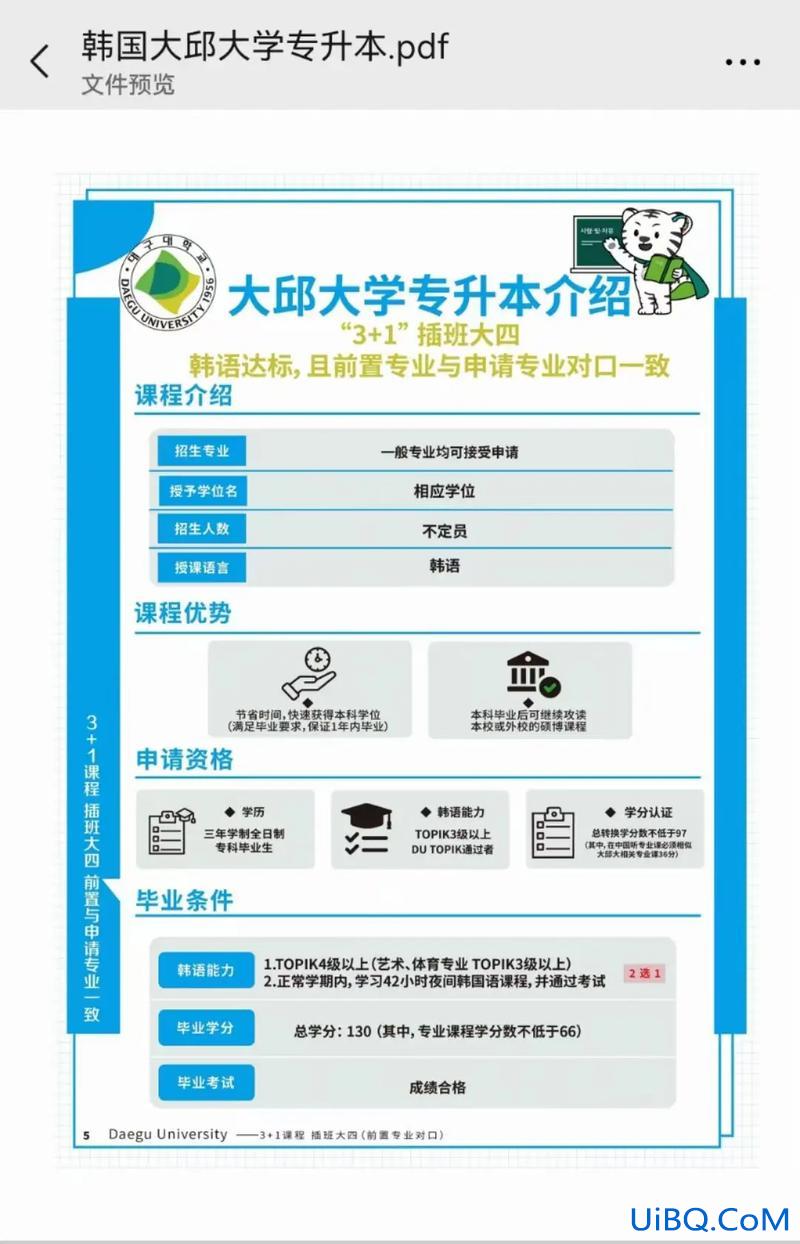
 加载中,请稍侯......
加载中,请稍侯......
精彩评论