Photoshop Save For WebThe Save For Web dialog box doesn't provide as much flexibility in the ouput image file formats as the Save As dialog, but it does offer more flexibility with each supported option. Supported output file formats include:• JPEG - Selection of Quality level (1-100). No transparency.• GIF - Different palette sizes (2-256) and dithering options define quality. Supports single-bit transparency.• PNG-8 - Reduced color depth (2-256 colors) and dithering options defines quality. Supports multi-bit transparency.• PNG-24 - "Lossless" 24-bit quality. Supports multi-bit transparency. • WBMP - Black & White dithered output.(附图见下面的中文版)Main window for Save for WebThe focus on this page will be on the JPEG output format.Photoshop另存为网页格式另存为网页格式没有像另存为那样提供很多中保存图像文件的格式选择,但是它为每种支持的格式提供了更灵活的设置。支持的格式包括:• Jpeg-可以设置图像保存质量(1-100%)。无透明度。• Gif-通过设置调色盘大小(2-256色)和颜色抖动来确定保存图片的质量。支持单色透明度。• Png-8-通过设置调色盘大小(2-256色)和颜色抖动来确定保存图片的质量。支持单色透明度。(原文中png-8透明度的说法貌似有误?)• Png-24-无损24位质量。支持透明度。• Wbmp-黑白抖动输出。

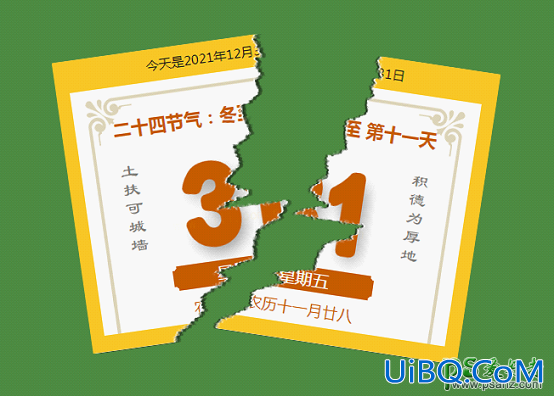


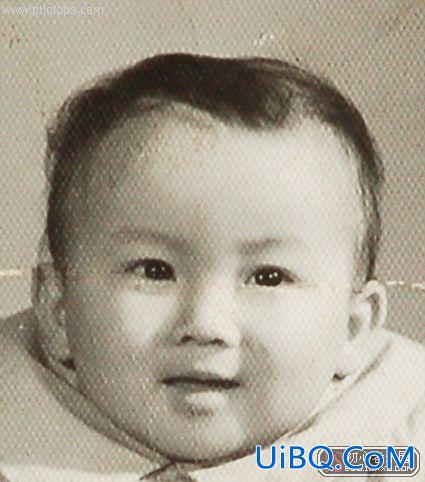




 加载中,请稍侯......
加载中,请稍侯......
精彩评论