===============================================Comparison of JPEG Markers in PhotoshopSave As Save For Web DescriptionSOI SOI Start of Image markerAPP0 APP0 Identifier, Version, resolution, JFIF extensionsAPP1 EXIF data, Makernotes removed in both. (长度 5KB)APP13 Photoshop IRB (Photoshop-specific data, including quality) (长度5KB)APP1 XML metadata (EXIF, IPTC, etc.) (长度17KB)APP2* APP2* ICC color profile (* optional) (长度3KB) APP12 Ducky tag - Save for Web Quality - stores the quality level (length 17B)APP14 APP14 Encoding info: color transform (e.g. YCbCr, YCCK, RGB, CMYK) and whether or not the samples were blended (length 14B)DQT DQT Quantization TablesSOF0 SOF0 Baseline DCT, chroma subsamplingDRI Restart Intervals - Adds a level of recovery in case of errors (length is variable, depends on frequency)DHT DHT Huffman compression tablesSOS SOS Start of Scan: Image Data streamEOI EOI End of Image markerAs can be seen in the above table, the additional data stored within a Save As JPEG versus as Save for Web JPEG is typically in the order of ~ 40 KB. In most high-resolution photos, this extra is insignificant, but when trying to compress small images for web use, this overhead could be significant.Photoshop两种保存方式输出文件的jpeg标记对比另存为 另存为网页格式 说明SOI SOI 图像开始标记APP0 APP0 识别标记、版本、分辨率、jfif扩展APP1 EXIF数据, 两种保存方式都移除了制作者注释(长度5KB)APP13 Photoshop IRB (Photoshop特有数据,包括质量) (长度5KB)APP1 XML数据(EXIF, IPTC等) (长度17KB)APP2* APP2* ICC颜色配置(*可选) (长度3KB) APP12 Ducky标签-保存为网络格式质量-储存质量等级(长度17B) APP14 APP14 编码信息: 颜色转换 (例如YCbCr, YCCK, RGB, CMYK) 以及样本是否混合(长度14B)DQT DQT 量化表SOF0 SOF0 基线DCT, 色度抽样DRI 重新开始间隔-加入出错时的复原标准(长度不定)DHT DHT Huffman压缩表SOS SOS 扫描开始: 图像数据流EOI EOI 图像结束标记如上表所示,另存为输出文件所包含的附加信息使文件比另存为网页格式多40kb。对于大部分高分辨率的图像文件来说,这部分数据并不明显,但如果想要压缩图像文件大小以供网页使用,那么这部分就很明显了。=============================================== Extraction of Quality Setting in Save AsIn files generated using Save As, you can derive the quality setting from the Photoshop IRB resource (0x0406) in the JPEG APP13 (0xFFED) marker. The following hex view is of an image saved with quality setting 2.(图见下)Value Quality0xFFFD Quality 1 (Low)0xFFFE Quality 20xFFFF Quality 30x0000 Quality 40x0001 Quality 5 (Medium)0x0002 Quality 60x0003 Quality 70x0004 Quality 8 (High)0x0005 Quality 90x0006 Quality 10 (Maximum)0x0007 Quality 110x0008 Quality 12另存为的图像质量设置在用另存为方式输出的文件中,你能根据JPEG APP13 (0xFFED)标记中的photoshop IRB资源(0x0406)数据推得图片质量的设置值。下面是一副保存质量为2的图片文件的16进制视图。




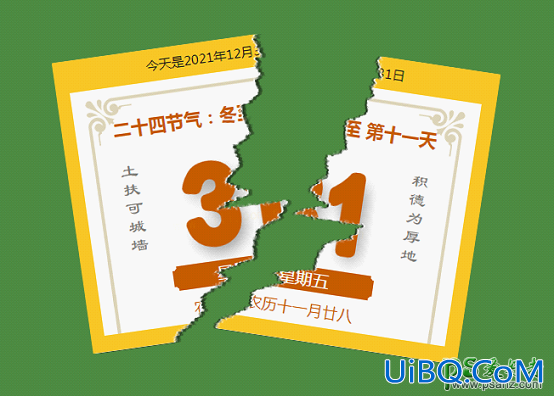


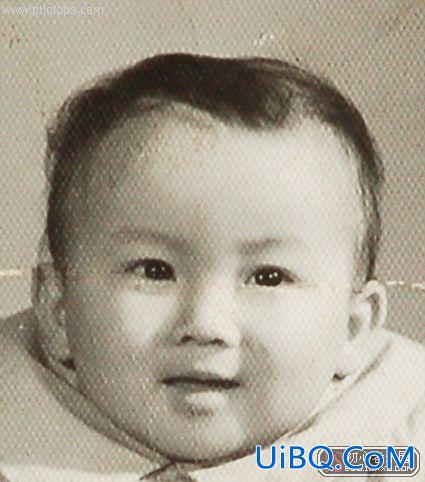




 加载中,请稍侯......
加载中,请稍侯......
精彩评论