Click on it and holding it, move it lower than all the layers. Correct its size, applying Edit ?Free Transform (ctrl+t) and increase its contrast a little with Image ?Adjustments ?Brightness/Contrast.
12、将背景图层放到其他图层下面,点击编辑-自由变换(ctrl+t)将背景图片调整到合适大笑,并点击图像-调整-亮度/对比度将图片的对比度调的强烈一点。

Picture the butterflies with the ready brushes now. It possible to download them here:
q=by%3Aspiritsighs-stock&qh=sort%3Atime+-in%3Ascraps. Put the necessary brushes in a special map Brushes, which will be situated in the same map, containing the Photoshop program. Choose Brush Tool and download the necessary brushes in the window on the upper panel.
13、使用自定义画刷画几只蝴蝶,画刷可以从这里下载

Choose Brush Tool again to picture the butterflies. Place them on different angles, but they must be of different dimensions (Edit ?Free Transform).
14、选择笔刷工具,绘制一些不同角度的蝴蝶,角度可以使用编辑-自由变换来进行调整。

Get back to the standard set of brushes, choosing Reset Brushes.
15、回到笔刷设置界面下,点击重新设置笔刷。
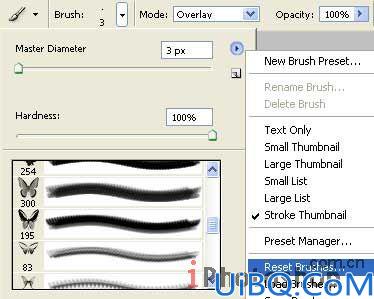
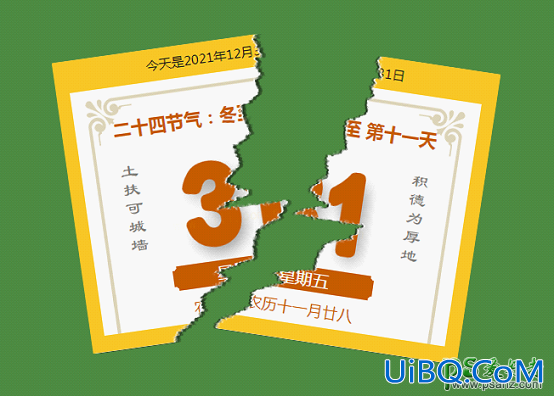


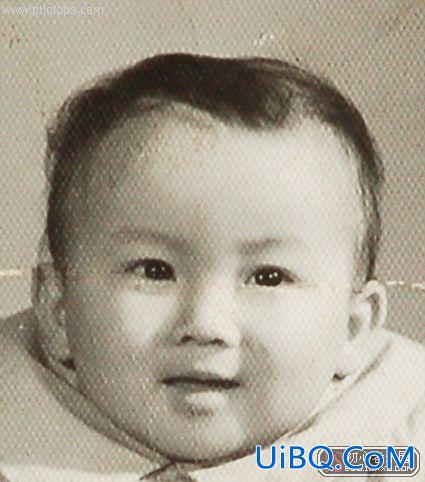




 加载中,请稍侯......
加载中,请稍侯......
精彩评论