Set brush hardness on 0% and choose the Brush Tool to picture an improvisational hanging, left to the girl.
16、将笔触的硬度设置为0%在MM左边随意画一些线条。

Blur a little the layer applying Filter -Blur -Motion Blur.
17、点击滤镜-模糊-动感模糊。

Give to the hanging the textile texture. Place on a new layer the same textile texture we used for the corset, higher than the hangings layer. Merge both layers applying Layer -Create Clipping Mask (ctrl+g).
18、下面给我们的随意线条加个纹理,新建层,将前面使用过的画布再粘贴过来点击图层-创建剪切模板(ctrl+g)

Set the layer opacity on 16%.
19、降低层的透明度到16%

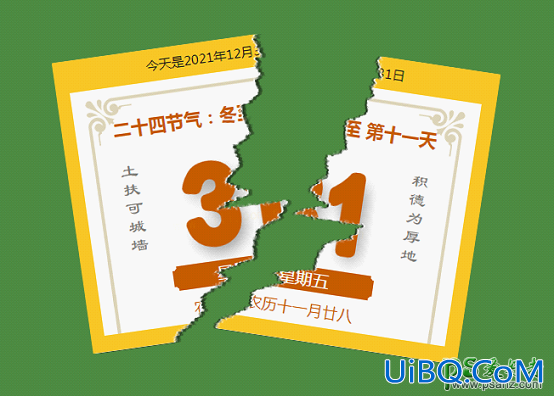


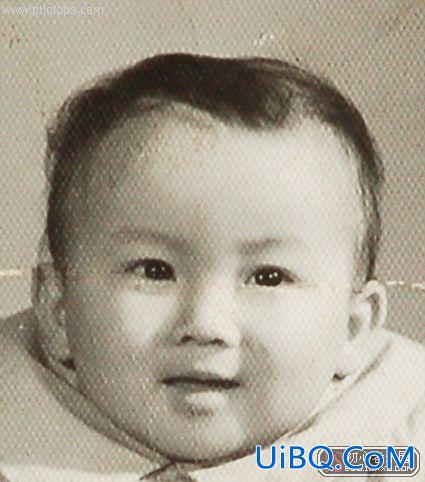




 加载中,请稍侯......
加载中,请稍侯......
精彩评论