最后新建图层用黑色柔角画笔涂抹画面四周,加一个黑边,适当降低图层不透明度,最终效果如下。
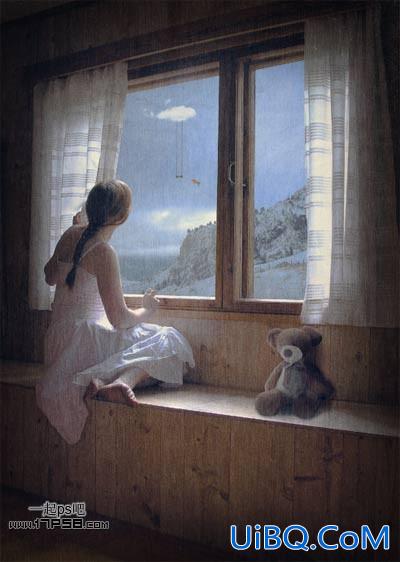
老外教程地址 素材自行下载 优艾设计网_Photoshop教程;http://photoshoptutorials.ws/photoshop-tutorials/photo-manipulation/dreamy-photo-manipulation-of-a-girl-looking-out-a-window.html
最后新建图层用黑色柔角画笔涂抹画面四周,加一个黑边,适当降低图层不透明度,最终效果如下。
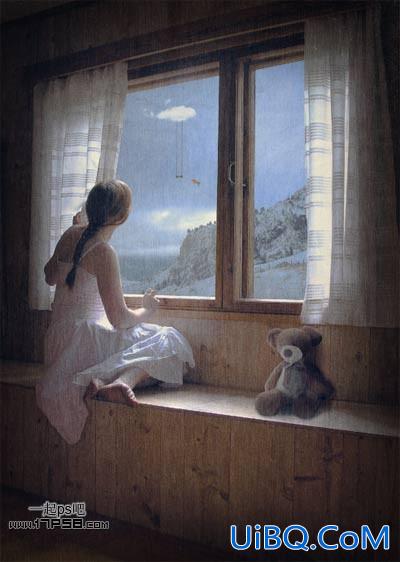
老外教程地址 素材自行下载 优艾设计网_Photoshop教程;http://photoshoptutorials.ws/photoshop-tutorials/photo-manipulation/dreamy-photo-manipulation-of-a-girl-looking-out-a-window.html
上一篇:用ps合成飞龙火烧商船壁纸
用ps合成动感光电舞女:下一篇
精彩评论