Make the photo look more luminescent. Picture several equally stripes with a big size brush on the same corner the butterflies are situated.
22、为了让图片看起来更明亮,使用大笔刷在蝴蝶的位置处涂抹一下。

Apply Filter ?Blur ?Motion Blur.
23、点击滤镜-模糊-高斯模糊。

To make the luminescence more intensive, just copy the layer and merge it with the previous one. Apply Edit - Transform -Perspective.
24、让光效果更明显,复制图层,并将两层合并,点击编辑-变换路径-透视。

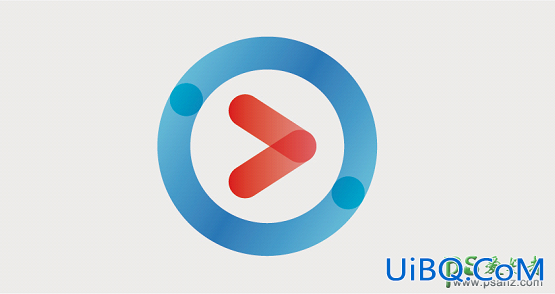







 加载中,请稍侯......
加载中,请稍侯......
精彩评论