Step 2
Create a new 2000 by 1800 pixel document with a whitebackground. Fill the background layer with a blue color #3686c3. Put the layerin a group, name it "Background", duplicate the background layer,rename it "Background Color" and put it in the "Background"group. Delete the old background layer.
创建2000*1800像素白色背景新文件。用蓝色#3686c3填充背景层。命名为“背景颜色”。

Step 3
Put the sketch in a new layer and name it “Sketch”.
载入一个新图层,命名为“素描”。

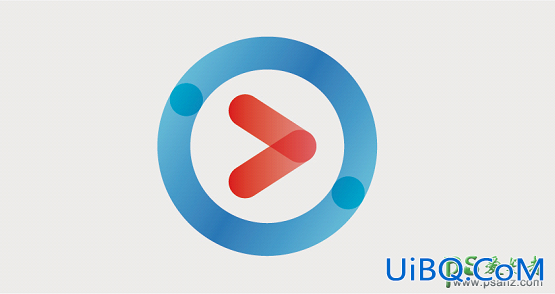







 加载中,请稍侯......
加载中,请稍侯......
精彩评论