Step 15
Place the "Black and White Grunge" texture in thedocument (between the "Base" layer and the "Shadow" layer),name it "Texture" and resize it to fit the hat. Select the hat’sshape with Command/Ctrl + Left Click by clicking on the "Hat" layer,invert the selection with Shift + Command/Ctrl + I. Hit Delete and deselectwith Command/Ctrl + D.
导入一张黑白纹理图片放置在阴影和光亮图层中间,命名为“纹理”,并调整其大小以适合帽子。选择帽子与命令Ctrl+左键点击帽子图层,命令Ctrl+shift+I反选选区,命令Ctrl+D去掉选区。

Step 16
Set the “Texture” layer to Multiply mode
设置“纹理”图层为正片叠底模式。

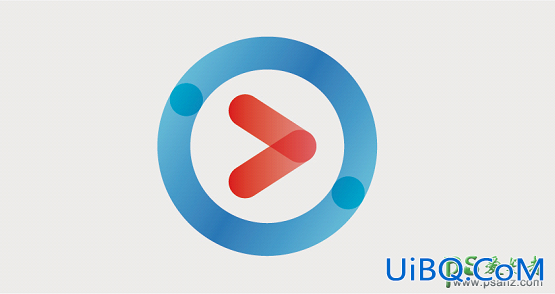







 加载中,请稍侯......
加载中,请稍侯......
精彩评论