本篇教程通过PS制作一枚垂涎欲滴的棒棒糖,教程比较简单,适合刚接触PS的同学们,用到了图层样式来制作,图层样式是我们在绘制图形时的亲密朋友,同学们只要愿意学,可以用它制作出各种各样的美丽图形,具体教程通过
本篇教程通过PS制作一枚垂涎欲滴的棒棒糖,教程比较简单,适合刚接触PS的同学们,用到了图层样式来制作,图层样式是我们在绘制图形时的亲密朋友,同学们只要愿意学,可以用它制作出各种各样的美丽图形,具体教程通过教程来学习一下吧,很多教程必须自己去制作才知道难易,同学们在学习的过程中要善于观察和学习。
效果图:

操作步骤:
1.新建画布
新建1024*1024的大小,分辨率是72 ,颜色模式RGB,命名为糖果

2.创建矩形,取名为糖果

3.为图层添加图层样式渐变叠加,样式为角度,在图层样式里面添加渐变叠加,如下图所示:白色#fffff,红色#ff0000


4.选择图层右键转为
智能对象

5.选择图层→滤镜→扭曲→旋转扭曲


6.选择图层后自由变换,适当缩小。
7.创建20*400的矩形,取名为糖果棒.

如右图添加渐变叠加中间为白色,两边为#F5F5F5,角度为180° ,样式为线性,缩放为79%

8.添加投影

www.16xx8.com
9.剪贴
蒙版
Ctrl+右键糖果缩略图,调出选区,Ctrl+Shift+i,反选 ,给糖果棒添加蒙版(点击)

完成:

一个小朋友最喜欢的棒棒糖就制作完成了,同学们也一起跟着来做做吧。













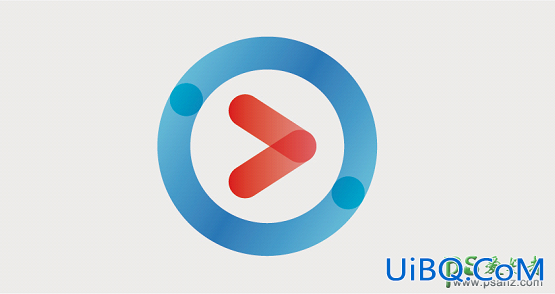







 加载中,请稍侯......
加载中,请稍侯......
精彩评论