来源iPhotoshop litty译 This lesson we'll learn how to create an effect of artificial hair, work with textures and layers, create shadows and highlights and also represent flowery ornaments. 这篇教程我们将学习如何绘制假发,纹理处理,层操作,阴影绘制,装饰花纹绘制。Open the girl's picture: File -Open (ctrl+o) 首先打开一张MM的照片。。。这照片实在是不好找-_-!。。。大家可以自己拍~也可以使用其它图片代替~我们要学习的是创意和技术:)


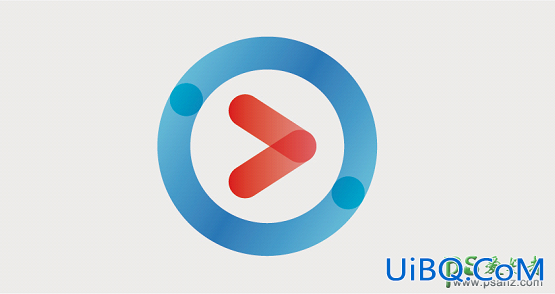







 加载中,请稍侯......
加载中,请稍侯......
精彩评论