Take now Sponge Tool to decolorize the girl's picture except her scarf on her neck. Increase then the layer's brightness, applying Image -Adjustments -Curves (ctrl+m). 使用海绵工具将MM脱色,围巾除外,之后点击图像-调整-曲线(ctrl+m)将图像调亮一点。




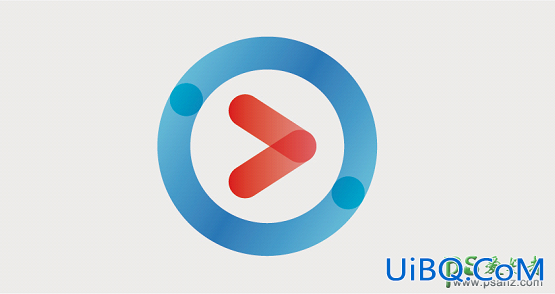







 加载中,请稍侯......
加载中,请稍侯......
精彩评论