教大家利用斗转星移技巧,给小龙女陈妍希图片换成姚明的脸,很简单,适合新手学习。
我们先来看一下效果:
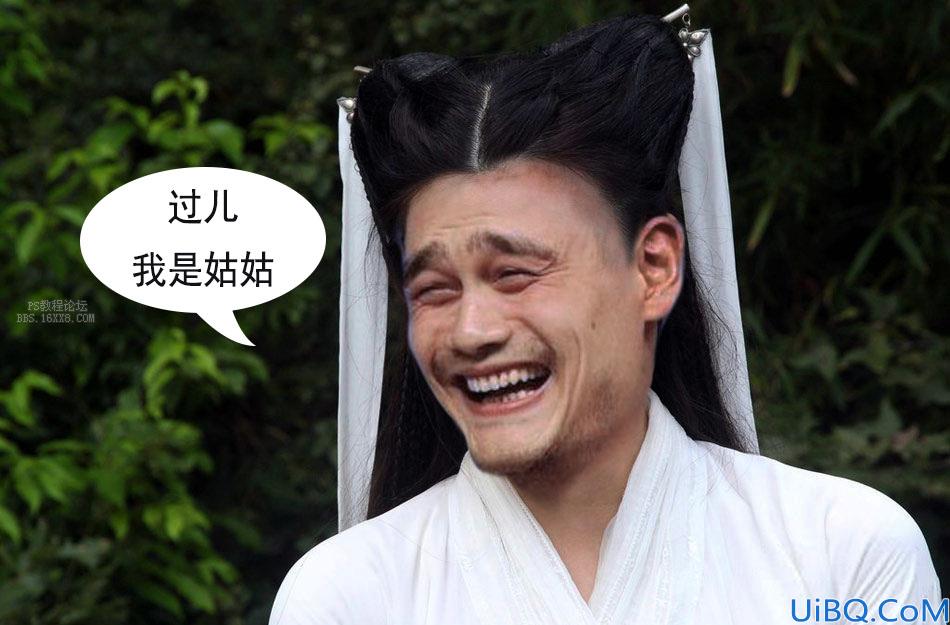
陈妍希图片素材:

姚明的脑袋瓜就不给了,大家自己找自己喜欢的,找到抠一下图就行,其实不抠也可以的,在第六步的时候直接擦掉就行(平时我就直接擦)。
要学抠图的可以看这个教程:《
ps cc通道抠图实例教程》
第一步:打开两张素材,可以看出,素材两人笑容很相似,是个换脸合成的好材料。

第二步:把姚明的头像拖过来,放到陈妍希的旁边。

第三步:降底姚明图层的不透明度,让我们透过姚明看到陈妍希

第四步:CTRL+T调整位置和大小。
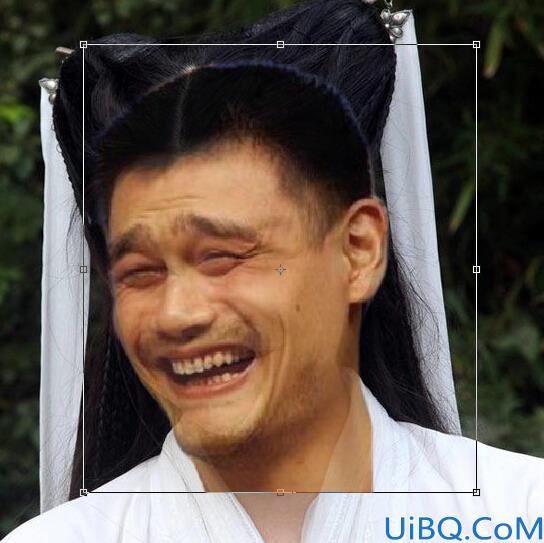
第五步:把不透明度设置为100%,然后给姚明图层增加蒙版。

第六步:把画笔硬度降底,然后设置一下画笔不透明度,数值自定义,然后点蒙版,把不需要的的地方擦掉。

第七步:因为两张素材颜色不相同,所以对姚明头像调曲线。因为每张素材调法不同,主要靠大家自己的经验来调,这里不给数值了,我主要提高了蓝通道,提了一下绿通道和整体亮度(对调色不熟练的,就直接用匹配颜色,有时候效果很好)。
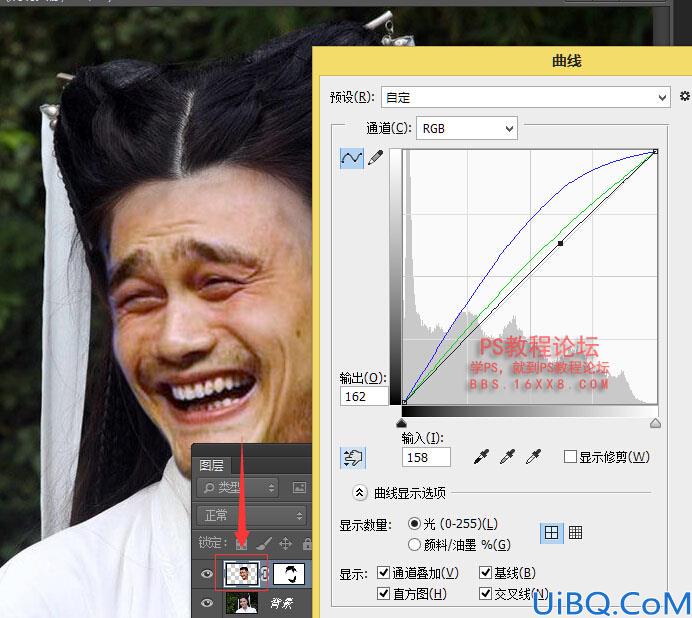
第八步:最后再随便修饰一下就可以了,不用太细心,反正是闹着玩的。。
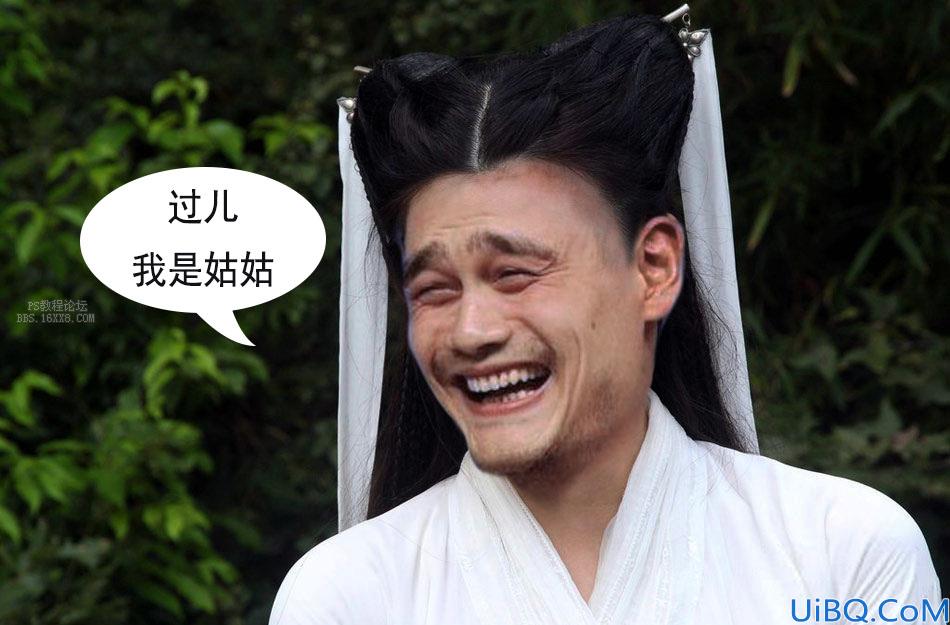
都是些很简单的方法,做多几次就会了,我上面的图片也没做好。。。大家学习个方法就可以了。
现在你是否也想着合成一个自己作品?做好赶快发上来,让大家观摩观摩!!
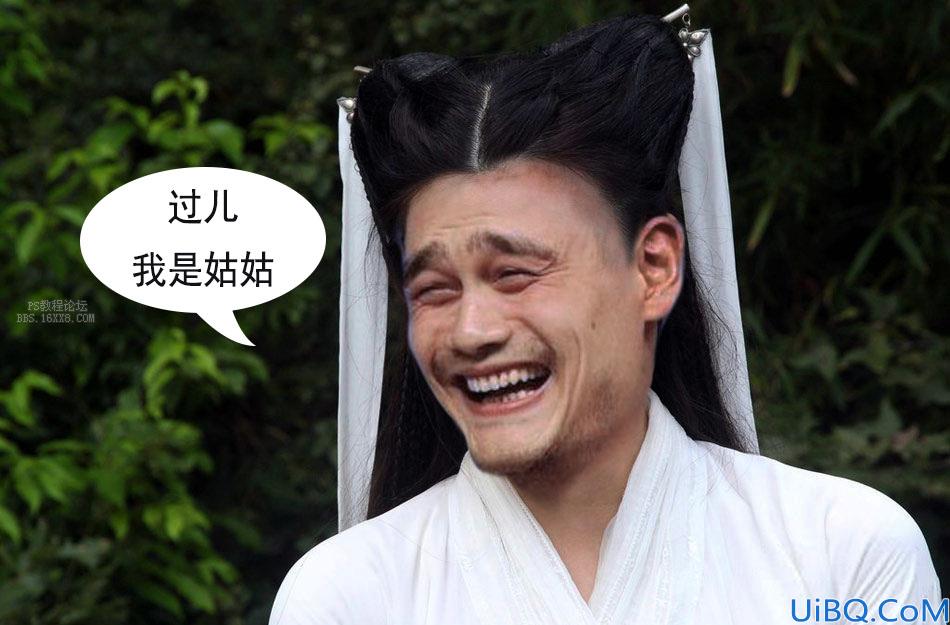




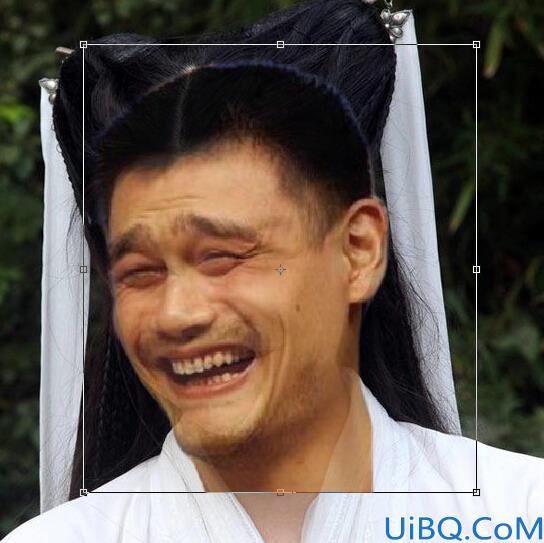


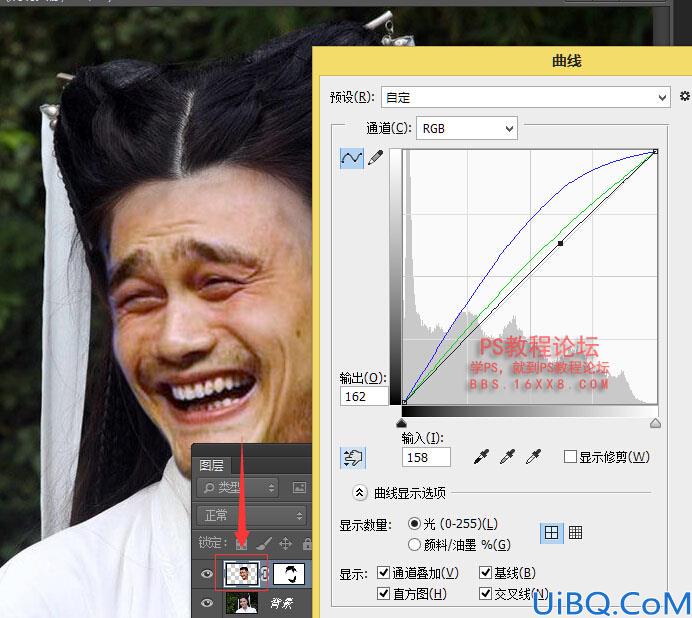
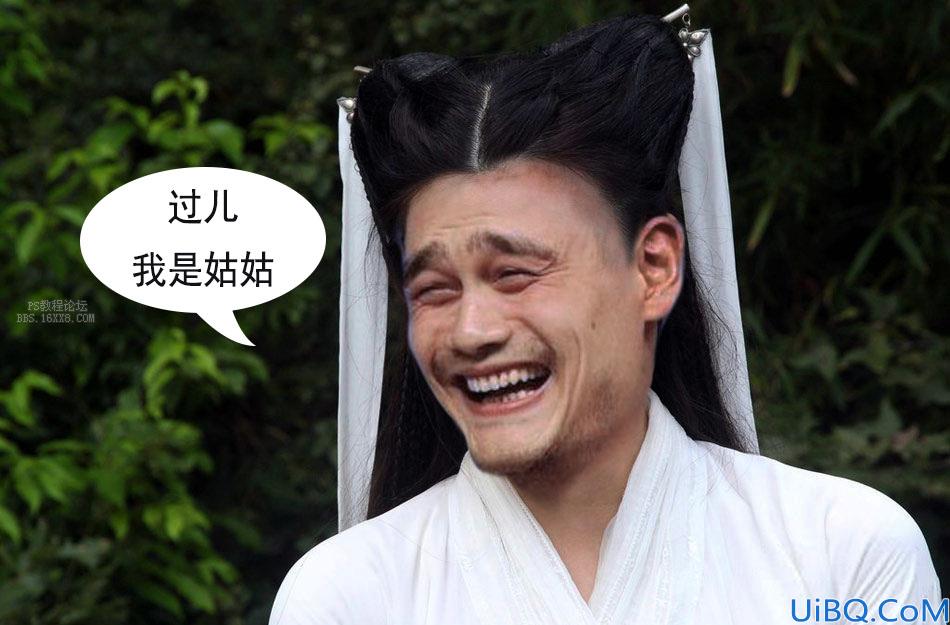
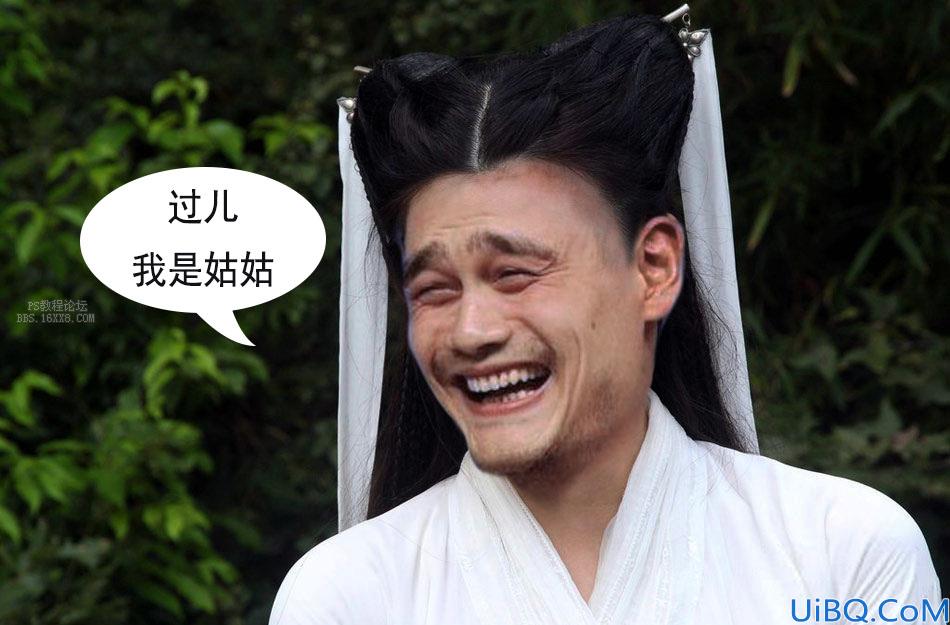




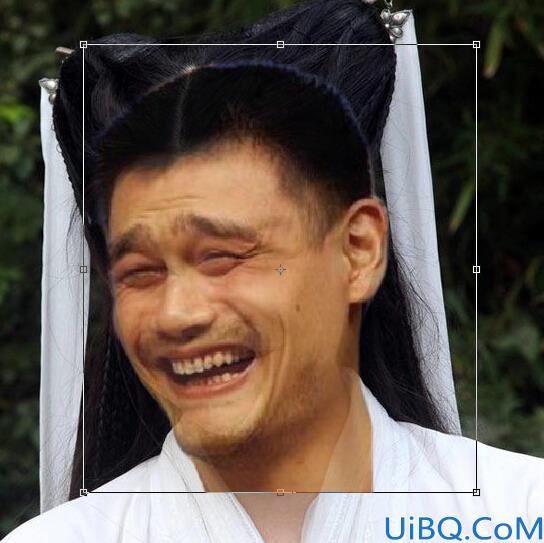


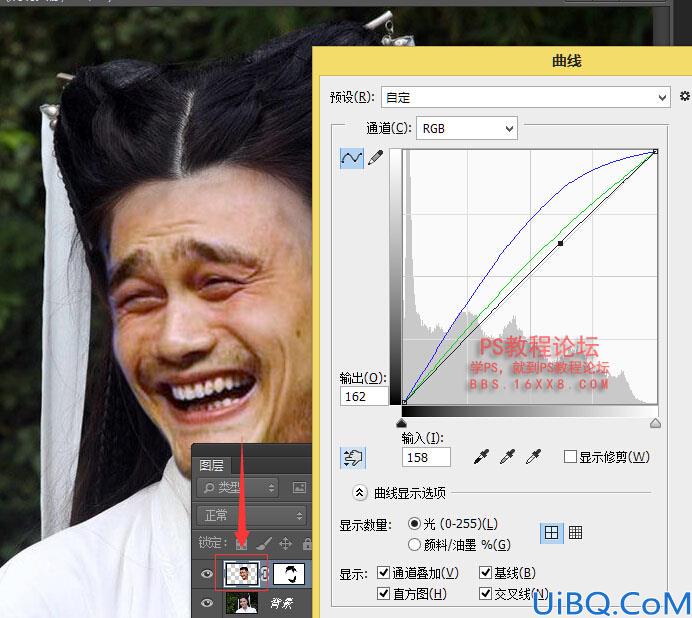
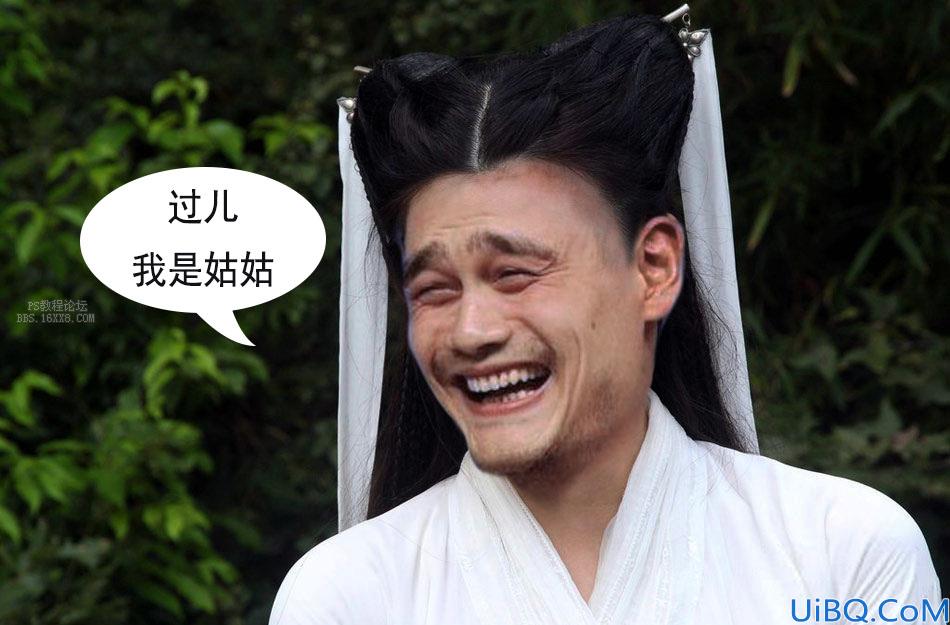
精彩评论