Step 76
Draw a dark triangle shape.
绘制一个黑色三角形。
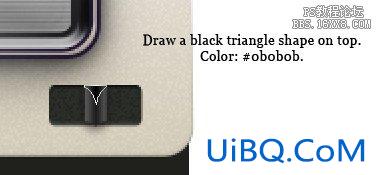
Step 77
On top of the shape we have just created, draw a dark rounded rectangle. Add Layer Style Stroke.
论我们刚才创建的形状的顶部,绘制一个黑暗的圆角矩形。添加描边图层样式。
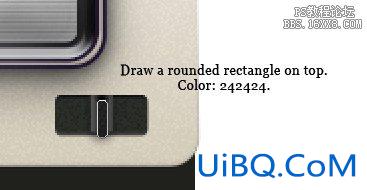
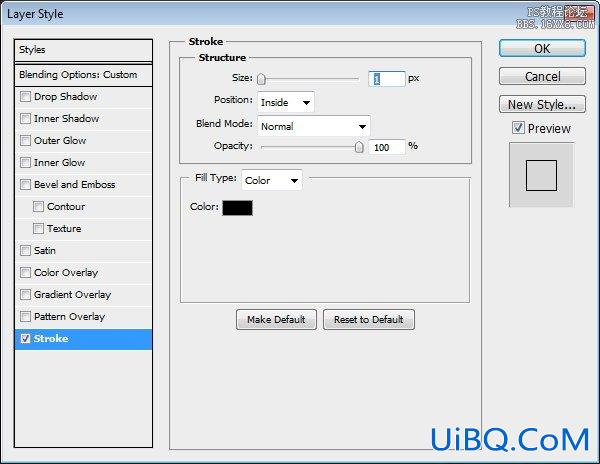
Step 78
Draw circles and triangle for knob indicator.
绘制圆和三角形旋钮指标。

Step 79: Colorful Ribbon
Our next step is drawing colorful ribbon across upper part of the camera body. Temporarily, hide flash. First, draw a tall red rectangle. Add Gradient Overlay to avoid flat color and Bevel and Emboss to give it three-dimensional appearance.
我们的下一步是在绘制多彩的机身上部剪彩。暂时隐藏闪光。首先,画一个高大的红色矩形。添加渐变叠加,以避免平面色彩和斜面和浮雕,给它的三维外观。

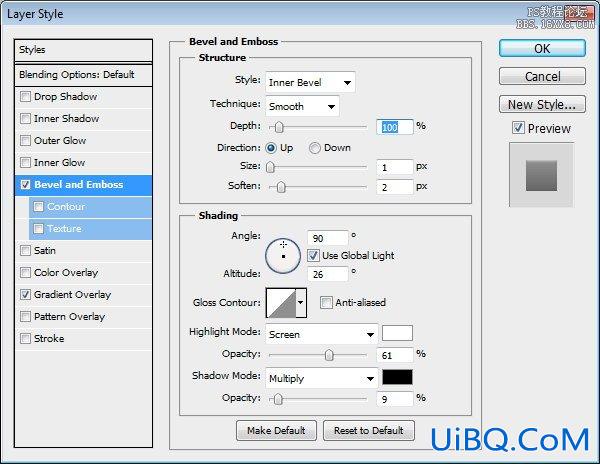
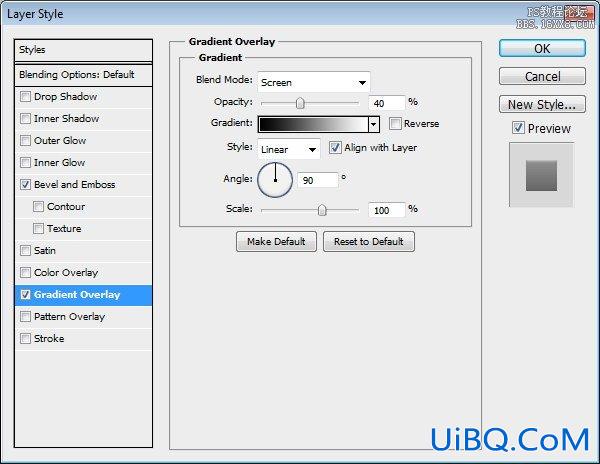
Step 80
优艾设计网_PS高级教程Duplicate rectangle by Alt-dragging it. Change their color.
重复按Alt矩形的拖动。改变自己的颜色。
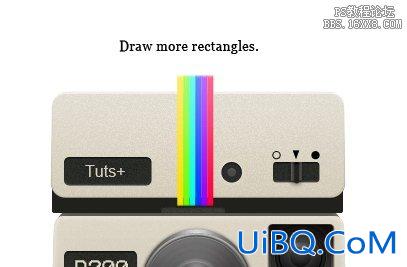
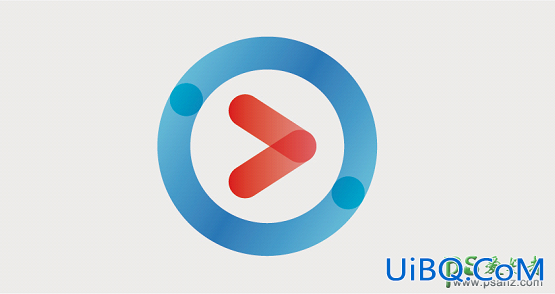







 加载中,请稍侯......
加载中,请稍侯......
精彩评论